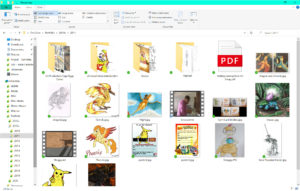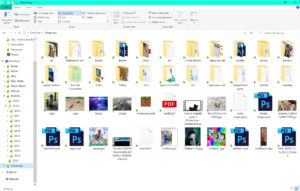Over the years, my pile of old artwork had grown to a substantial size. A large portion of it was life drawing and paintings from uni, but recently I’d also found a whole suitcase of artwork from my primary school days. I’ve been working towards a more minimalist lifestyle, digitising family photos, books, and movies – and now, I’d decided to archive all my physical art as well.
I wanted to keep the originals of only a select few works, and tossing the rest after digitising. As you can imagine, archiving my entire life’s work was no small task. It took several days of scanning and photo-taking to get through everything. Importing from my camera and scanner gave me super helpful file names to work with, like “Image (22)”.
The next step, which required many tens, perhaps even hundreds of hours, was to crop and touch up (and rename) each piece. Many drawings on large sheets of paper had begun to curl and tear, which required extra time to edit them so that all parts of the drawing appeared even and sharp.
Once I had all the edited files, I needed a tidy folder system to put them in so that I could easily access anything I wanted for blog content, to show off to my friends and clients, or as reference material for myself. I used my journal to map out some ideas for how this could be achieved.
After a few scribbles, I had a coherent folder-tree worked out, which was built upon my existing dated folders of digital art. Some of these folders were rather empty, but after adding the traditional art and also adding various other projects that were scattered across my hard drive, they were bursting with a beautiful variety of art and ideas.
I also made a streamlined system to sort my personal files. After all, it can be difficult to find specific images after nearly two decades of data hoarding memes and Pokemon fan art.
Because I’m constantly adding files and making new content, I use a “temporary” folder as a place to dump things until I can sort them into their proper place. Sorting the folder regularly is key in making this system functional!
It’s not difficult to make organisational systems that work- the real difficulty comes with being consistent and sticking to the method. But believe it or not, I do this kind of thing for fun, so I’m confident my portfolio will remain neat and tidy like this. It’s so nice to have a complete archive of every project I’ve ever worked on!